In modern software development, one of the most common challenges developers face is maintaining clear and up-to-date documentation. You might often ask, can AI document my code? Documenting code manually can be tedious, time-consuming, and sometimes inconsistent.
\Thankfully, AI-powered solutions are transforming how developers approach code documentation. By combining natural language processing (NLP) with machine learning, AI can now help generate accurate, readable, and context-aware documentation efficiently.
In this article, we will explore how AI can document your code, its benefits, limitations, and practical tips for maximizing its use.
How AI Understands Your Code
AI documentation tools work by analyzing the structure, logic, and syntax of your code to generate meaningful explanations. These tools rely on advanced NLP algorithms to understand both the code itself and its context within a project.
AI tools can:
- Detect functions, classes, and variables in your code automatically.
- Generate concise docstrings and comments for each function.
- Explain complex logic in human-readable sentences.
By learning from millions of code examples, AI systems like OpenAI Codex, GitHub Copilot, and Tabnine can provide documentation across multiple programming languages. They identify patterns and relationships within the code, making the generated documentation relevant and easy to understand.
Benefits of AI-Generated Code Documentation

AI-powered code documentation can transform the way developers work by saving time, improving consistency, and making code more understandable. By leveraging AI tools, teams can reduce manual effort and maintain high-quality documentation across projects, ensuring smoother collaboration and better code management.
Time Efficiency
AI automates repetitive documentation tasks, allowing developers to spend more time writing and refining code instead of creating manual comments. This leads to faster development cycles and increased productivity.
Consistency
AI ensures that documentation follows a uniform style and format across the entire project. This consistency makes it easier for teams to read, understand, and maintain code, even in large-scale projects.
Accessibility
AI-generated documentation helps new team members or contributors quickly understand the codebase. Clear explanations make onboarding easier and reduce the learning curve for complex projects.
Error Reduction
By minimizing manual writing, AI reduces human errors in comments and documentation. This ensures that descriptions of functions, variables, and modules remain accurate and reliable.
Cross-Language Support
Many AI tools support multiple programming languages, enabling developers to generate documentation for different codebases simultaneously. This flexibility saves time and ensures documentation quality across various projects.
Common Challenges with AI Documentation
Although AI tools are impressive, they are not perfect and come with certain limitations. Developers should be aware that AI may misinterpret complex logic, struggle with domain-specific or proprietary code, and sometimes produce documentation that requires human refinement.
Developers should be aware of potential limitations:
- Complex Logic: AI may misinterpret intricate algorithms or poorly structured code.
- Domain-Specific Knowledge: AI may struggle with proprietary or highly specialized code.
- Security Concerns: Sensitive code needs careful handling to avoid data leaks.
- Customization Needs: Generated documentation often requires human refinement for clarity.
Despite these challenges, AI documentation tools are rapidly evolving and becoming more sophisticated with each release.
Best Practices for Using AI to Document Code
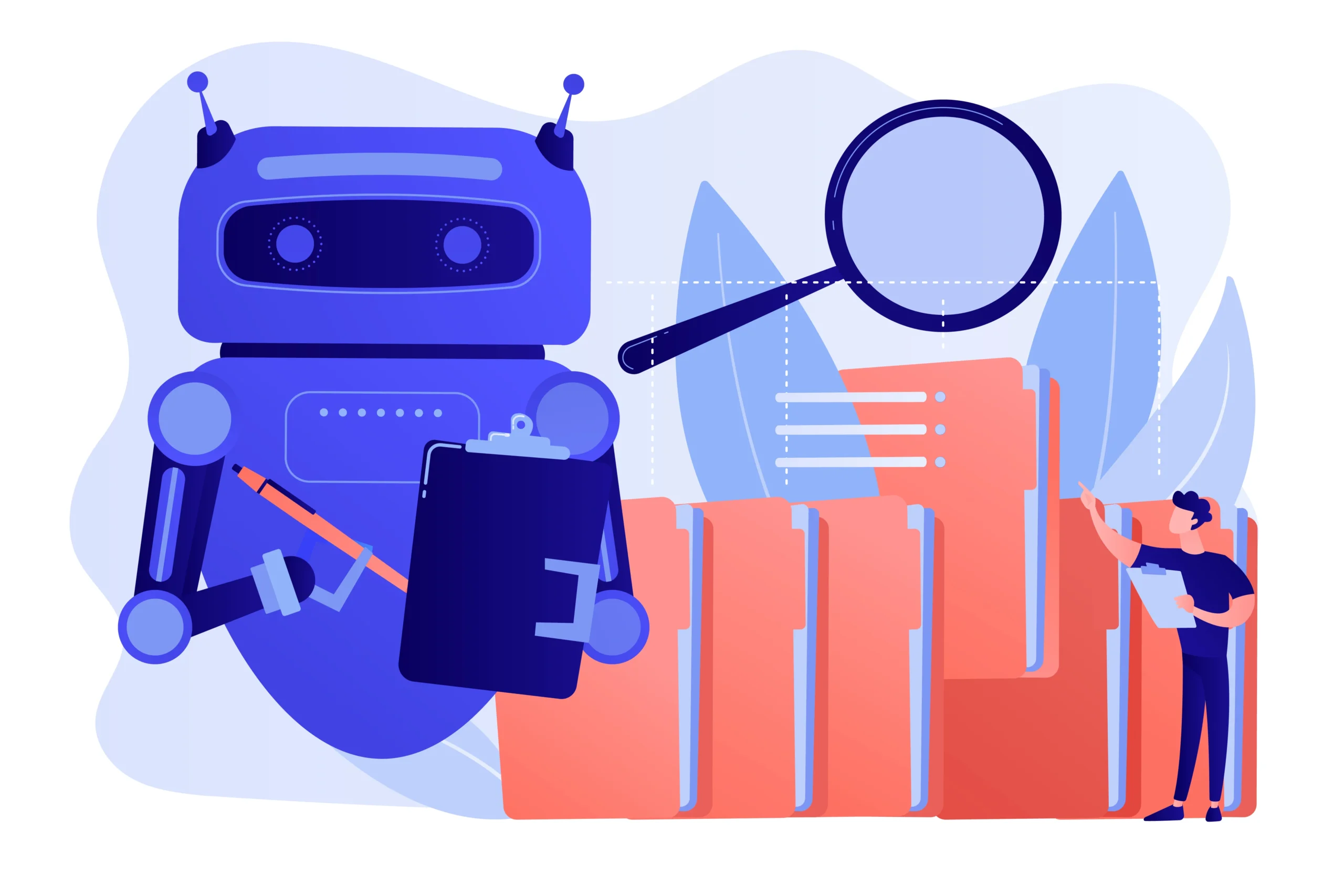
To get the most out of AI-generated documentation, developers should start by writing clean and well-structured code. Clear code enables AI tools to understand logic better and produce more accurate documentation. Providing minimal comments for complex functions can also guide AI in generating meaningful explanations.
Additionally, it is essential to review AI-generated output to ensure correctness and clarity. Integrating AI documentation into CI/CD pipelines allows automatic updates whenever code changes, making documentation reliable, consistent, and maintainable across the project.
Popular AI Tools for Documenting Code
Developers now have access to several AI-powered tools that can automate code documentation, improving productivity and code readability. These tools integrate seamlessly with popular IDEs, making documentation a natural part of coding.
GitHub Copilot
GitHub Copilot provides inline code suggestions and automatically generates docstrings for functions and classes. It helps developers write descriptive comments as they code, reducing the time spent on manual documentation.
For companies exploring the impact of AI on development workflows, understanding how organizations are leveraging AI to write code can provide valuable insights and best practices. You can learn more about this by checking out how companies are using AI to write code.
Tabnine
Tabnine leverages AI to predict code completions and generate documentation for code snippets. It supports various programming languages and offers intelligent suggestions based on the context of your code. Tabnine helps maintain consistency in documentation while accelerating development workflows.
OpenAI Codex
OpenAI Codex can convert code into human-readable explanations and technical comments automatically. It understands complex code structures, allowing it to generate detailed docstrings and summaries for functions, modules, and classes. Codex is especially useful for developers looking to create clear, maintainable documentation without extensive manual effort.
Kite
Kite is an AI-powered coding assistant primarily for Python developers. It generates intelligent code completions and docstrings, helping developers write well-documented, readable code. Kite integrates with IDEs like VS Code and PyCharm, making it easy to incorporate documentation into the coding process seamlessly.
How AI Documentation Improves Developer Workflow
AI-generated documentation can significantly enhance productivity and workflow by reducing repetitive manual work and making code easier to understand. Developers can focus more on solving critical problems while maintaining high-quality code.
The main advantages include:
-
Teams can onboard new developers faster.
-
Code reviews become smoother as AI highlights logic and purpose.
-
Open-source projects benefit from improved readability, attracting more contributors.
How AI Maintains Code Quality and Readability
AI documentation tools not only save time but also play a crucial role in maintaining high code quality. By generating clear and consistent explanations, these tools help developers understand complex code structures and ensure that projects remain professional and maintainable.
AI documentation tools not only save time but also help maintain high code quality:
-
Improves Code Understanding: AI provides clear explanations, helping developers grasp the structure and logic of the code.
-
Enhances Readability: Documentation generated by AI makes large-scale projects easier to navigate, especially with multiple contributors.
-
Highlights Gaps: AI can detect missing or inconsistent documentation, prompting developers to address potential issues.
-
Supports Maintainable Codebases: By keeping documentation accurate and up-to-date, AI helps build reliable and professional-quality codebases.
Advanced Features of AI Documentation Tools
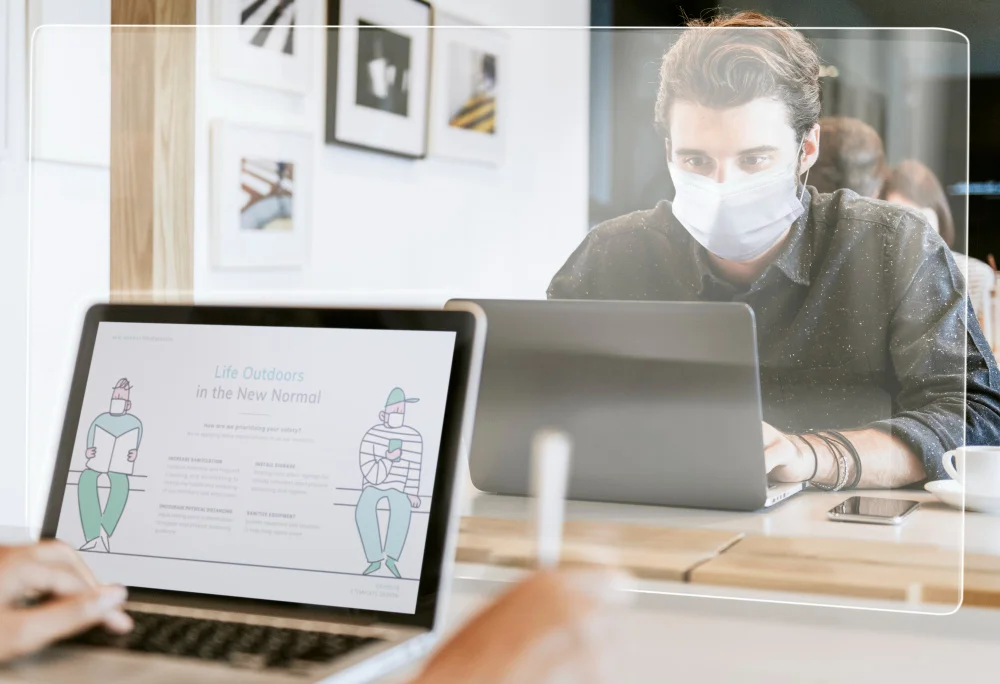
Modern AI documentation tools are evolving rapidly, offering advanced capabilities that go far beyond simply adding comments to code. These tools can understand context, interact with developers, and update documentation automatically as code changes, making documentation smarter, faster, and more adaptive to complex, evolving projects.
Context-Aware Documentation
AI can analyze your code in relation to other modules, understanding how different parts of your application interact. This allows it to generate documentation that accurately explains the role and purpose of each function or class within the broader codebase.
Interactive Documentation
Some AI tools allow developers to interact with the documentation directly. You can ask questions about specific functions or classes, and the AI provides detailed explanations, making it easier to understand complex logic or dependencies.
Real-Time Updates
AI can monitor code changes and update documentation automatically in real time. This ensures that documentation remains accurate and up-to-date, reducing the risk of outdated or misleading information as the project evolves.
Integrating AI Documentation into Team Workflows
To fully leverage AI for code documentation, it is essential to integrate it into team workflows. By combining AI capabilities with human oversight, teams can ensure documentation is comprehensive, consistent, and reliable, improving collaboration and project efficiency.
To fully leverage AI documentation, it should be integrated into team workflows:
-
-
Include AI tools in your IDEs to suggest comments as you code.
-
Combine AI documentation with manual review to ensure accuracy.
-
Use AI to generate markdown files for project wikis or internal documentation portals.
-
Blend AI capabilities with human oversight to produce comprehensive and reliable documentation.
-
Future of AI in Code Documentation
The future of AI in documenting code is extremely promising. As AI models continue to advance, they will gain a deeper understanding of code semantics, allowing them to interpret complex logic and relationships more accurately.
This means documentation will not only explain what the code does, but also why it does it, making it more valuable for developers and teams. AI will also become more adaptable to individual team needs and workflows.
For more insights on how companies are leveraging AI to write and review code, check out our detailed post on how companies are using AI to write code
It can integrate seamlessly with version control systems to provide automated updates and assist in code audits by generating detailed documentation for legacy projects. Developers can expect AI to become a reliable partner in reducing manual effort, improving efficiency, and maintaining high-quality, maintainable codebases.
Conclusion: Can AI Document My Code?
So, can AI document my code? The answer is yes, but it works best in combination with human oversight. AI-powered tools can save time, improve readability, and ensure consistent documentation, but developers must review and refine AI output.
As AI technology advances, documentation will become faster, smarter, and more accurate, making it an indispensable part of modern software development.










