In today’s digital world, UI design tools AI are changing how designers create modern experiences. Building websites, mobile apps, or dashboards no longer requires endless manual adjustments. Artificial intelligence speeds up tasks, predicts user needs, and improves design accuracy.
As businesses compete for user attention, AI tools help professionals work faster while staying creative. The combination of automation and design insight allows for user interfaces that feel smarter and more personal.
Why UI Design Tools AI Are Crucial Today
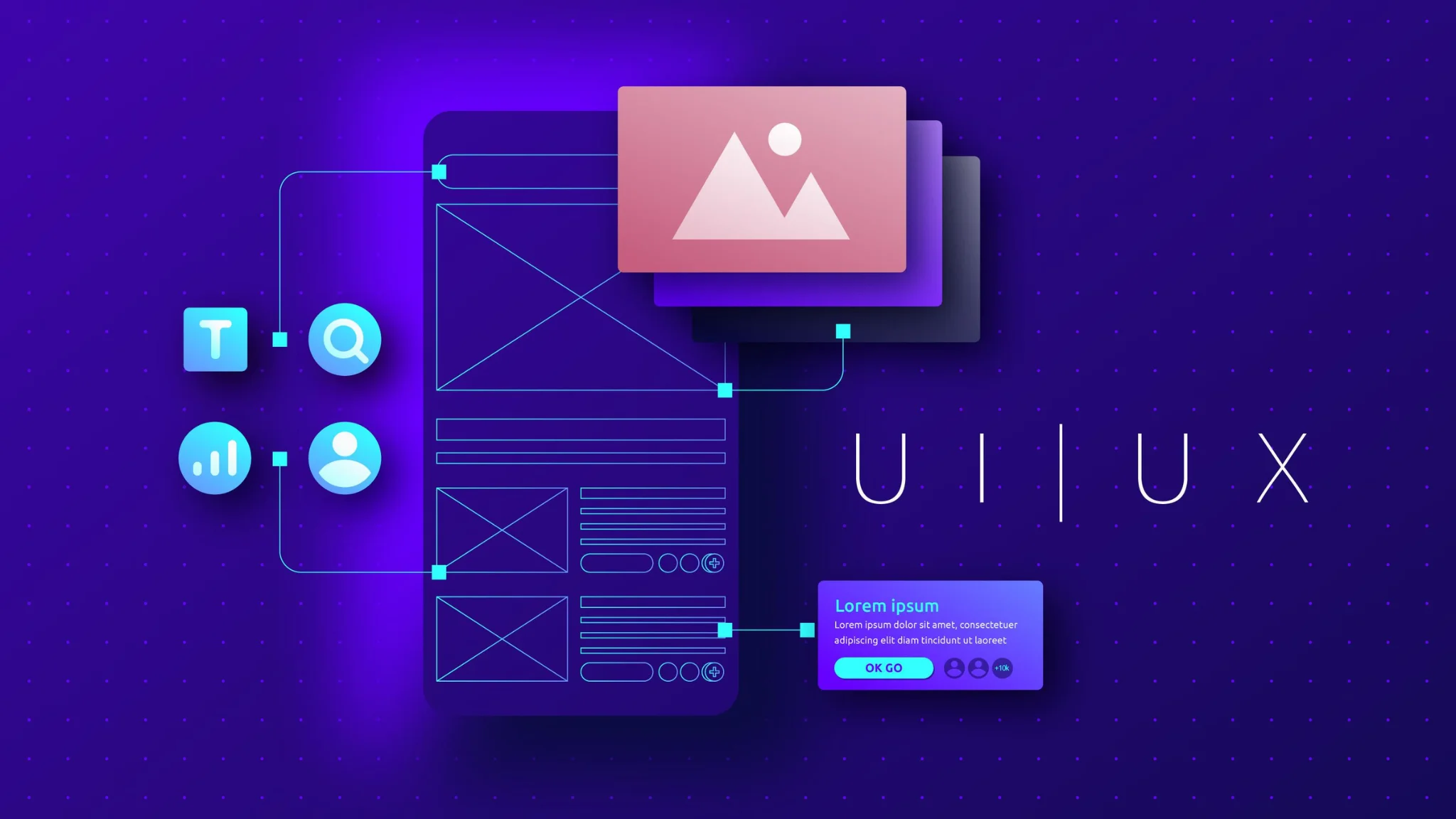
AI in design is more than a passing trend. It provides intelligent suggestions, generates variations, and reduces errors. Traditional tools depend on hours of manual effort. In contrast, AI platforms predict user behavior and optimize layouts instantly.
These capabilities give businesses a competitive edge. Even people with limited design knowledge can produce professional work. As a result, AI-powered design has become a practical solution for startups and large companies alike.
Benefits of Using AI in UI Design
The use of AI brings clear benefits to UI design workflows. Automation reduces repetitive work such as resizing, aligning, or generating prototypes. Designers can spend their energy on creativity instead of manual adjustments.
AI also creates smarter experiences. It learns from user behavior and predicts what layouts or flows work best. This leads to interfaces that feel more natural and intuitive.
Financial savings are another strong advantage. When designers spend less time on routine tasks, businesses reduce project costs. Accessibility is also improved. AI often recommends contrast adjustments, font size changes, or navigational improvements. Learn more about the best tools for graphic design that support these improvements.
Leading AI: Powered UI Design Tools in 2025

Figma is a leading choice for professionals, offering AI plugins that generate layouts, suggest typography, and refine color schemes. Its cloud-based system also enables real-time collaboration. Uizard caters to beginners by turning simple sketches into clickable prototypes, making UI design accessible to anyone.
Adobe Firefly integrates generative AI into Adobe XD, allowing instant creation of assets and variations that speed up workflows. Framer AI focuses on responsive layouts and prototypes, reducing design time while ensuring quality.
Khroma specializes in personalized color palettes, ensuring visual harmony across projects. Galileo AI takes innovation further by generating entire screens from natural language prompts, saving time and simplifying design for new users. For broader insights, Adobe Sensei AI highlights how artificial intelligence is shaping modern design.
How AI Improves the Design Workflow
AI transforms workflows by removing repetitive tasks. Tasks that once took hours, such as resizing or wireframing, are now handled in seconds. This improves efficiency and reduces errors.Collaboration is also smoother. Many AI platforms are cloud-based, so developers, marketers, and designers can work together in real time.
Personalization is another benefit. Interfaces can adapt to different user groups based on behavior and preferences. This makes digital experiences feel unique and tailored.Testing is also smarter. AI predicts how users might interact with a product before it launches. Designers can spot potential problems early and fix them quickly.
Best Practices for Using AI in UI Design

The best way to use AI is to combine it with creativity. Automation helps, but originality must come from the designer. This ensures that final results feel fresh and engaging.
Accessibility should never be ignored. AI suggestions are helpful, but human oversight ensures compliance with global accessibility standards. Testing is also key. Even advanced AI cannot replace feedback from real users.Finally, designers should keep learning. AI tools improve quickly, and staying updated ensures teams remain competitive and innovative.
Challenges of Relying on AI in UI Design
Using AI also comes with challenges. Some designers fear losing originality if they depend too much on automation. AI is excellent at predicting user behavior, but it may create designs that look similar.Another issue is the learning curve.
Adopting new platforms takes time, and not every designer feels comfortable with AI-powered workflows at first.Cost is another factor. Many tools offer free plans, but advanced features are often behind paid subscriptions. Startups with limited budgets may find this difficult.
There are also ethical concerns. AI tools are trained on data that can contain bias. If left unchecked, this can lead to designs that unintentionally exclude or misrepresent users.
The Future of UI Design with AI
The future of UI design tools AI is highly promising. We can expect more personalization, with interfaces adapting in real time to individual user behavior will also work closely with immersive technologies. Augmented reality and virtual reality will redefine how people interact with digital products.
Instead of static screens, users will explore interfaces in 3D spaces. Predictive UI design will become another key advancement. Interfaces will evolve dynamically as users interact, creating truly adaptive systems. This future will make design more intelligent, flexible, and user-centered.
Conclusion
The rise of UI design tools and AI marks a turning point in digital design. These tools reduce repetitive work, increase accessibility, and deliver faster results. Designers now spend more time on creativity while letting AI handle routine tasks. For businesses, AI is not just a new trend. It is a powerful way to save time, lower costs, and deliver better user experiences.
Professionals who embrace AI will stay ahead of the competition in a crowded digital marketplace. Looking to the future, AI will continue to shape design through personalization, predictive layouts, and immersive interfaces. While challenges such as cost and originality remain, the opportunities far outweigh the risks. Learn more about AI tools for writing in 2025.
Ultimately, AI is not here to replace human creativity. It is here to support it, making the work of designers more impactful, efficient, and user-friendly. Those who adopt these tools now will be ready for the next wave of innovation in UI design, as highlighted by Adobe’s exploration of AI in design and Figma’s integration of AI features.
Frequently Asked Questions
What are UI design tools for AI?
They are platforms that use artificial intelligence to automate and enhance user interface design.
Do AI tools replace human designers?
No. They support designers by handling repetitive work, while creativity and decision-making remain human-driven.
Which AI design tool is best for beginners?
Uizard is often recommended because it converts simple sketches into prototypes with ease.
How does AI improve accessibility in UI design?
It suggests better contrast, font sizing, and navigation to support users with different needs.
Are AI-powered design tools expensive?
Many tools provide free versions with basic features. Premium subscriptions unlock advanced capabilities for professionals.











