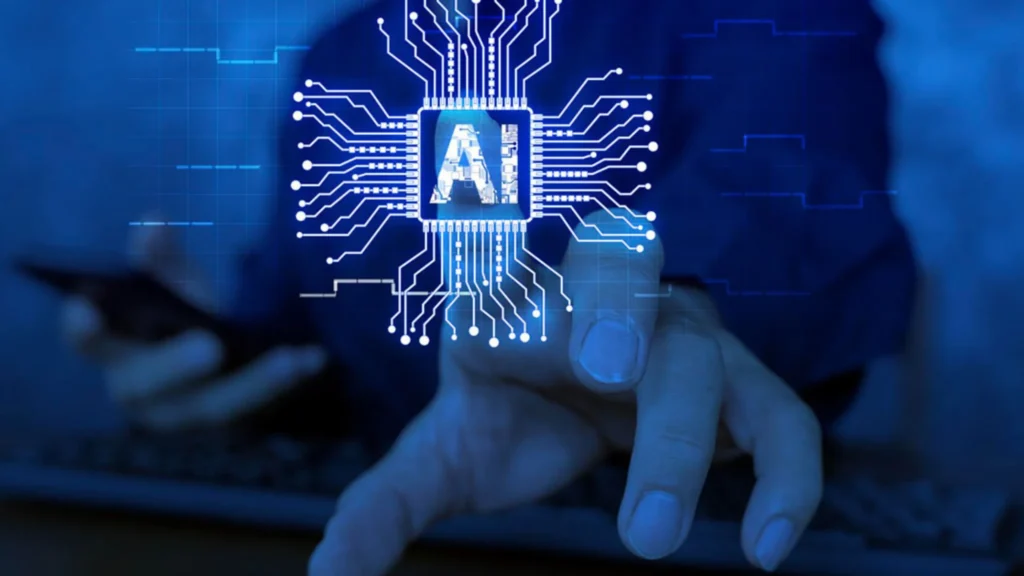Artificial Intelligence (AI) has rapidly transformed industries worldwide, and design is no exception. AI based design tools are revolutionizing how professionals create, edit, and deliver visual content. These tools not only automate repetitive tasks but also provide intelligent suggestions that elevate creative decision-making.
As a result, designers, marketers, and entrepreneurs can focus on innovation instead of spending time on tedious manual work. Moreover, by embracing AI driven solutions, you can save time, reduce costs, and dramatically enhance the quality of your creative projects.
Why AI Design Tools Are Vital for Creatives

In today’s competitive digital landscape, efficiency and precision are more important than ever. Therefore, businesses cannot afford to lose opportunities due to slow or outdated design processes.
AI tools address this challenge by streamlining workflows and boosting productivity. Consequently, companies can meet deadlines, reduce expenses, and consistently produce professional designs. Additionally, smaller businesses can compete effectively with larger competitors by leveraging AI to scale their creative efforts.
Key Features of AI Based Design Tools

1. Automated Design Suggestions
AI algorithms analyze user preferences, brand guidelines, and current trends to generate ready-to-use design options. Thus, brainstorming becomes faster and less stressful.
For instance, tools like Adobe Sensei or Canva’s Magic Design suggest layout ideas and typography that align with your style. As a result, you save hours of work while discovering unique creative approaches.
2. Real-Time Error Detection
Mistakes such as misaligned elements or color inconsistencies are automatically flagged by AI tools. Consequently, your designs maintain brand consistency and require fewer revisions.
This feature not only improves accuracy but also ensures your projects always look polished and professional.
3. Multi-Platform Integration
AI-based platforms often integrate with popular tools like Figma, Photoshop, or Sketch. Therefore, you can seamlessly include AI features in your current workflow without disruption.
Furthermore, these integrations simplify remote collaboration, making it easier for teams to remain productive across different locations.
4. Advanced Image Editing and Generation
Some AI tools can enhance low-resolution images, remove unwanted objects, or even generate entirely new visuals. In addition, they empower designers to deliver high-quality outputs quickly and efficiently.
Benefits of Using AI Based Design Tools

1. Enhanced Productivity
By automating repetitive tasks like resizing graphics or formatting templates, AI frees up time for strategic and creative thinking. As a result, designers can accomplish more in less time.
2. Cost Savings
Hiring a large creative team can be expensive. However, AI tools allow small businesses and freelancers to access professional-grade features at a fraction of the cost. Moreover, reducing manual work lowers operational expenses significantly.
3. Increased Creativity
AI expands creative horizons by suggesting innovative layouts, fonts, and color palettes. Rather than replacing human imagination, it acts as a collaborative partner that sparks fresh ideas.
4. Data-Driven Insights
Many AI platforms analyze user engagement data to refine design choices. Consequently, they may recommend visuals proven to increase conversions or improve user experience.
Industries Leveraging AI Based Design Tools
Marketing and Advertising
AI personalizes ad creatives to resonate with target audiences. Therefore, tools like Figma AI Plugins make campaign design more efficient, improving engagement and conversions.
E-Commerce
Product images, banners, and store layouts can be created or optimized in minutes. As a result, businesses launch faster while maintaining consistent branding.
Architecture and Interior Design
AI-based 3D modeling tools enhance visualization and planning. Furthermore, designers can explore multiple concepts quickly, reducing costly mistakes during construction or remodeling.
Publishing and Media
Magazines and content creators use AI for automated layouts and visual consistency. Consequently, their publications achieve a professional look across all platforms.
Popular AI Based Design Tools to Explore
-
Adobe Sensei – Enhances Adobe products with AI-driven editing, tagging, and analytics.
-
Canva AI Tools – Offers Magic Resize and AI-powered templates for beginners and professionals alike.
-
Runway ML – Specializes in AI-assisted video editing and creative experimentation.
-
Figma AI Plugins – Ideal for collaborative UX/UI projects with smart design suggestions.
-
Khroma – Generates unique color palettes based on your preferences.
-
Looka – AI-driven branding and logo creation platform for startups and small businesses.
For additional design resources, visit Smashing Magazine’s design tools collection for expert reviews and tips.
How to Choose the Right AI Based Design Tool
Understand Your Needs
Evaluate your workflow before selecting a platform. For example, do you require automated photo editing, vector creation, or branding features? Identifying your priorities ensures a better investment.
Check Compatibility
Ensure the tool integrates smoothly with your existing software to prevent workflow disruptions. Additionally, compatibility guarantees long-term usability.
Assess Pricing and Support
Choose tools offering free trials or affordable plans. Furthermore, prioritize platforms with reliable customer service and active user communities.
Review Security and Data Policies
Since AI tools process sensitive data, always confirm that the platform adheres to strict security standards, and ensure your team follows best practices for data privacy.
Best Practices for Maximizing AI Based Design Tools
-
Stay Updated: Because AI evolves rapidly, regularly learn about new features to remain competitive.
-
Blend Creativity with AI: Treat AI as a supportive collaborator rather than a replacement for human imagination.
-
Use Analytics: Leverage data-driven insights to enhance designs based on performance metrics.
-
Experiment Frequently: Therefore, test different layouts, fonts, and color combinations to uncover unexpected opportunities.
Common Misconceptions About AI Based Design Tools
Some people believe AI will replace human designers entirely; however, it lacks emotional intelligence, cultural awareness, and storytelling abilities that only humans provide. Others assume these tools are expensive or overly complicated, but many platforms are user-friendly and affordable, making AI accessible to both beginners and seasoned professionals.
Conclusion
AI-based design tools are no longer futuristic; they are vital for modern creative professionals. By automating tedious tasks, enhancing productivity, and inspiring fresh ideas, these tools redefine how we approach design.
Whether you are a marketer, freelancer, or business owner, AI can transform your workflow. Adopting AI-powered solutions today ensures a competitive edge. Explore Adobe Sensei and Smashing Magazine for trusted AI design resources, or check out this detailed guide on AI tools for graphic designing to understand how these innovations are shaping the creative industry.
Therefore, start experimenting with platforms like Adobe Sensei, Canva AI, or Figma plugins. By thoughtfully integrating AI into your process, you will unlock greater efficiency, innovation, and visual storytelling, ensuring your designs stand out in a crowded digital marketplace.
FAQs About AI Based Design Tools
Q1: Are AI based design tools suitable for beginners?
Yes, tools like Canva and Khroma are beginner-friendly, providing templates and guided workflows.
Q2: Will AI replace professional designers?
No, AI supports designers by handling repetitive tasks, but human creativity and strategy remain essential.
Q3: Do these tools require a subscription?
Some offer free versions, but premium subscriptions unlock advanced features for larger projects.
Q4: Can AI tools generate original content?
Yes, some platforms create unique visuals or logos, although final refinements often need human input.
Q5: Are AI-based platforms secure to use?
Most reputable tools prioritize data protection. Therefore, always review privacy policies before uploading sensitive materials.