If you don’t use AI tools for editing documents, you are wasting your time by doing it manually. But if you use any of them, it’s only chatGPT, and you don’t know any other tool.
But, if you know tools that can edit your documents, they are not free. So you think,” They are not made for me.” But let us tell you. There are several free AI tools for editing your PDFs and documents.
So keep reading to know the best AI tools for editing documents
Also, there are several paid document editing AI tools, which speed up your editing process. But the question remains unanswered, where can you find them? So the answer is, in this blog. It contains everything about the best AI tools for editing any type of document.
5 Best FREE AI Tools for Editing Documents
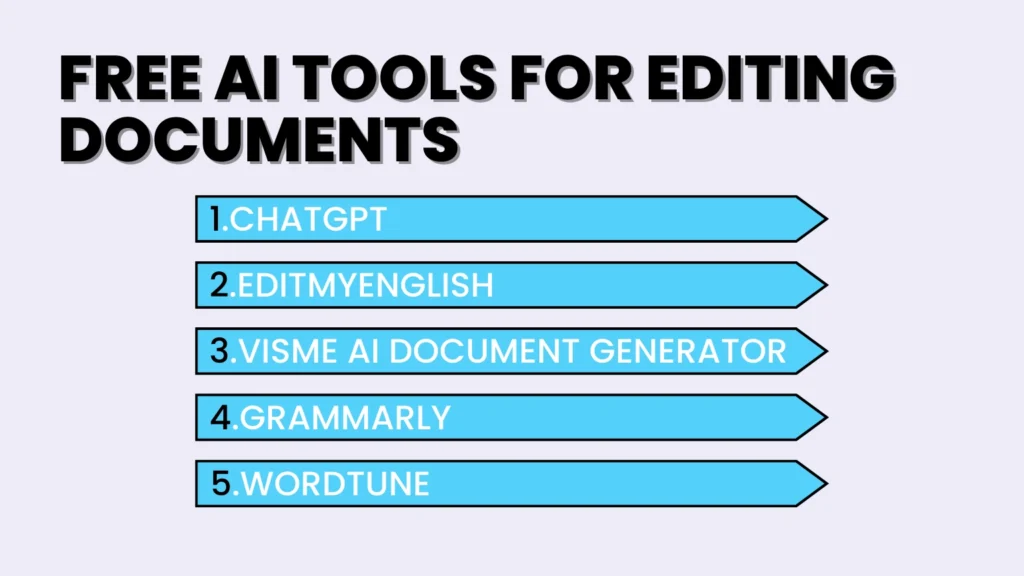
This advanced language model from OpenAI offers AI proofreading capabilities free of charge. Users can sign in and interact with ChatGPT to improve their documents and correct grammatical errors.
Best For?
This AI tool for document editing is ideal for Quick, basic proofreading and editing tasks. It’s free and accessible, making it ideal for those who need rapid corrections without extensive human oversight.
While ChatGPT is convenient for basic editing, it struggles with complex tasks and explaining changes. It may introduce errors, such as citation inaccuracies, and cannot track changes like traditional editing software.
This AI tool for document editing offers a free AI editing system powered by OpenAI’s natural language processing models. It corrects syntax, punctuation, and spelling while enhancing clarity, coherence, and style.
Best for
Those seeking free, AI-driven editing for essays, research papers, or creative projects. It’s particularly useful when combined with human editing for better improvements.
EditMyEnglish is praised for its ability to enhance clarity and style, though some users recommend following up with human editors for more complex tasks.
Visme is not a direct document editor, instead offers a free AI Document Generator for creating documents from a text prompt. It generates text, images, and icons and allows customization of various aspects of the document.
You can input a prompt into Visme’s AI tool, which generates a ready-to-use document. The tool supports customization through a user-friendly editor.
Best for
It is ideal for quickly generating first-draft documents, such as proposals, reports, or newsletters. It also helps you to start your document from scratch and do editing.
However, it is praised for its speed and customization options, making it suitable for creating visually appealing documents with minimal effort.
Grammarly has a free version that covers basic grammar and spelling corrections. You can use it by just signing up and then it will access your Google Docs automatically. There it will suggest you some basic grammatical corrections.
Best for
Grammelry is best for editing tasks, such as correcting punctuation, grammar, and spelling. It’s also useful for everyday writing tasks and offers a premium version for more advanced features.
However, Most users praise it for its ease of use and real-time feedback. However, its free version has limited features compared to the premium version
Wordtune has almost the same features as Grammelry. But with a slight difference. But still it allows you to edit your document to remove basic grammatical errors.
You can input text into Wordtune, which then suggests rephrased versions of sentences to enhance clarity and style.
Best for
Improving sentence structure and style. It’s particularly useful for those who want to refine their writing without changing the original meaning.
Wordtune is praised for its ability to enhance clarity and style, though some users find its free version limitations restrictive for more complex editing tasks.
However, its free version allows you to edit any type of document but not PDFs.
5 Best Paid AI Editing Tools for Documents
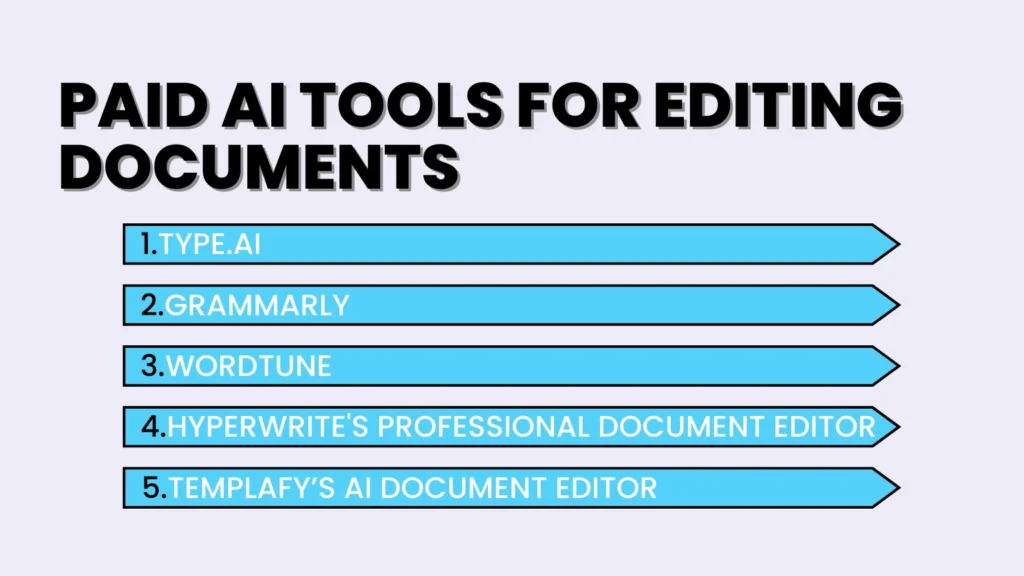
This AI writing editing tools helps you edit your document easily. You just need to drop your document into it and it will suggest you the required edits.
It offers a 14-day free trial, then it costs $23.00 per month.
As we have meniotnd aboe that it provides basic editing options in its free version. But it is more powerful in its premium version. It can suggest edits related to your sentence structure, tone, AI and Plegiarism check, and also unlimited suggestions.
The premium plan starts at $12/month.
This AI document editing tool helps you paraphrase, rewrite, read, summarize, and suggest AI-driven suggestions. This makes your document editing more efficient and convenient, just like Grammarly.
It provides basic edits in its free version and its premium version starts at $6.99/month.
This AI editing tool uses advanced AI models for editing your documents for grammar, accuracy, and professionalism. It helps you edit, refine, and paraphrase your document to make it more clear, concise, and professional.
However, it does not have a free version and its pro version starts at $19.99/month
This AI tool lets you edit as well as generate professional and error-free documents. It helps you keep your tone throughout the document. It also helps you to remove any grammatical error from your documents.
This tool is ideal for large enterprises and it also does not have a fixed charge. It provides customised plans according to your needs.
Conclusion
With these AI tools for editing documents, you can make yoru documents more professional and accurate. But remember , these are not just claims , our team at openaihit.com has used these tools thats why we are referring you.
But selecting any tool depends on your needs and goals. So first use them and then select the one that better suits your needs and goals.
FAQs
- Which AI tool is best for editing documents in real-time?
According to our experience, Grammarly and Wordtune are best for editing documents in real time.
- Can I use AI to edit my writing?
Yes, you can use any AI tool to edit and proofread your writing. But on a condition iif there is no human editor available.
- Can AI edit a PDF file?
AI can not edit PDF files on its own. But if you copy the text and paste it into any AI editing tool for documents, then it can edit that text.











