A free AI graphic design tool has become a game-changer for businesses, students, and content creators who want high-quality visuals without expensive software. Instead of spending hours learning complex design programs, you can now use AI to generate layouts, suggest color palettes, and create eye-catching graphics in minutes.
These tools make design accessible to everyone, from beginners with no creative background to professionals who want to speed up their workflow. The growing demand for digital content has made such tools more important than ever.
Whether you are creating social media posts, branding materials, or school projects, AI-powered platforms help you save time, reduce costs, and experiment with multiple styles before finalizing your design.
The Rise of AI in Graphic Design
Artificial intelligence has moved from being a futuristic concept to a practical tool shaping the creative industry. In graphic design, AI assists with generating layouts, removing backgrounds, and even suggesting fonts or color palettes.
What once required hours of manual effort can now be done in seconds with the help of AI. This shift has opened doors for people who never considered themselves designers.
The rise of AI tools has not only reduced the workload for professionals but also empowered beginners. By combining automation with creative freedom, these tools speed up the design process while ensuring quality results. Instead of replacing human creativity, AI enhances it, making design more inclusive, efficient, and innovative for users at all levels.
Why Free AI Graphic Design Tools Matter

Not everyone has the budget for expensive design software or the expertise of a trained graphic artist. This is where free AI tools stand out. They remove barriers by giving everyone access to templates, automation, and smart design suggestions.
With free access, small businesses and creators can:
-
Save money that would otherwise go into subscriptions.
-
Speed up content production for social media or marketing.
-
Test multiple design ideas before investing in premium tools.
In short, free AI tools empower users with design independence.
Essential Elements of a Free AI Design Tool
Choosing the right tool is about more than just availability it’s about functionality. A good free AI graphic design platform should simplify complex tasks while giving you room for creativity. To make sure your designs look professional, check for the following essentials.
Easy Navigation
A user-friendly interface ensures that even beginners can start designing without frustration. Intuitive menus, drag-and-drop functionality, and clear instructions help users create high-quality graphics quickly.
Template Library
Access to diverse templates allows you to jumpstart your design projects. From social media posts to flyers, presentations, and business cards, templates save time and inspire creative ideas.
Smart AI Tools
AI-powered features automate complex tasks. Background removal, auto layout suggestions, and text-to-image generation accelerate workflow and make designs look polished without manual effort.
Customization
Even with AI-generated templates, customization is key. Being able to adjust fonts, colors, spacing, and layouts ensures your design aligns with your brand identity and creative vision.
Export Options
A design is only useful if it can be exported correctly. Tools that support multiple file formats like PNG, SVG, and PDF give you flexibility for web, print, and professional presentations.
How to Use Free AI Graphic Design Tools Effectively
Getting the best out of AI design tools requires strategy. You should always begin with a clear vision, know your target audience, your message, and the platform where your design will appear. Next, let AI generate a draft, but take time to refine it manually.
Practical steps include:
-
Define your design goal and mood.
-
Use AI to generate base templates.
-
Adjust fonts, layouts, and colors to suit your brand.
-
Export in the right file format for social, print, or web.
-
Save and reuse templates for consistent branding.
This process ensures that AI acts as a helper, not a replacement.
Top Free AI Graphic Design Tools to Try

The world of free AI design tools is expanding quickly, offering a variety of platforms that simplify the design process. Each tool provides unique features, making it easier for users to create professional-quality visuals without advanced skills or expensive software.
Canva with Magic Design
Canva’s Magic Design feature uses AI to instantly generate layouts based on your input text or images. It’s especially helpful for beginners who need quick, polished designs for social media, presentations, or marketing without spending hours customizing.
Designs.ai
Designs.ai is an all-in-one creative suite that offers logo generation, video creation, and graphic design powered by AI. It’s ideal for startups and small businesses that want branding materials and content quickly without needing multiple separate tools.
Microsoft Designer
Microsoft Designer focuses on social media and marketing visuals, generating ready-to-use posts with just a few prompts. Its integration with Microsoft’s ecosystem makes it convenient for professionals already using tools like PowerPoint or Teams.
Photopea
Photopea is a browser-based editor that works much like Photoshop, supporting both raster and vector editing. It’s powerful for those who want advanced editing without paying for expensive software, offering features like layers, masks, and filters.
AutoDraw by Google
AutoDraw combines machine learning with simple drawing to turn rough sketches into refined illustrations. It’s a fun and intuitive option for anyone who needs quick icons, doodles, or playful graphics without design skills.
Benefits of Using AI in Design
AI offers several advantages that explain its growing popularity. First, it accelerates design by reducing repetitive tasks. Second, it inspires by suggesting layouts or styles you might not have considered. Third, it makes design more consistent by applying rules of balance and proportion automatically.
Most importantly, AI democratizes creativity. With it, even someone without formal training can create appealing visuals for school, work, or personal projects. This balance of speed, creativity, and accessibility makes AI tools indispensable.
Limitations and Challenges of Free AI Graphic Design Tool
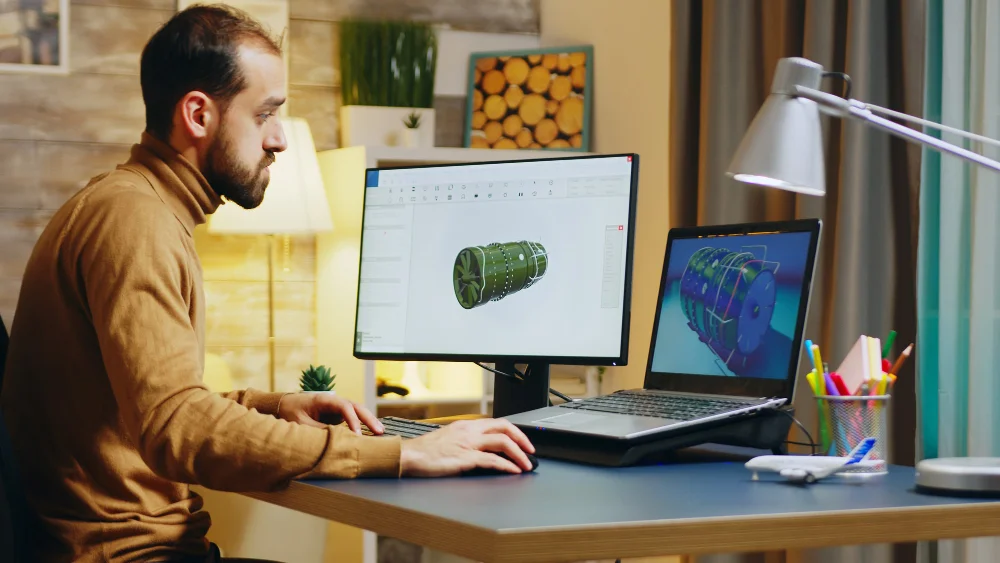
While AI is powerful, free tools come with limitations. Many platforms restrict the number of downloads, apply watermarks, or lock advanced features behind paid plans. AI also sometimes generates generic designs that lack originality.
Other challenges include:
-
Difficulty maintaining brand consistency.
-
Limited customization in free versions.
-
Concerns about licensing and copyright usage.
Therefore, while these tools are excellent starting points, relying solely on them without editing or customization can restrict your brand identity.
Future of AI in Graphic Design
The future of AI in design looks promising. We can expect more personalized tools that adapt to individual styles, smarter automation for animation and 3D design, and deeper integration with marketing platforms. AI may soon predict which design will perform best on social media before you even publish it.
However, the human role will remain crucial. Creativity, storytelling, and emotional connection are things AI cannot replace. The future is not about AI versus humans but about AI and humans working together for better, faster, and more engaging design.
Conclusion: Free AI Graphic Design Tool
A free AI graphic design tool gives anyone the power to create stunning visuals without cost or advanced skills. By understanding their benefits, limitations, and best practices, you can make smarter design choices.
The combination of AI efficiency and human creativity ensures professional outcomes while keeping your brand identity intact. For a comprehensive guide to the top platforms available today, check out the best AI design tools.
As technology evolves, those who learn to collaborate with AI will stay ahead in visual communication. Whether you are a small business owner, freelancer











