In today’s fast-paced tech world, the question is which tool is capable of writing code? It is more important than ever. Developers, startups, and even non-programmers want to know how to automate repetitive tasks, improve productivity, and write accurate code quickly.
Modern tools range from traditional code editors to advanced AI-powered platforms that can generate code from natural language instructions. Choosing the right tool can save time, reduce errors, and make coding easier for everyone.
This article explores the different types of coding tools, their features, benefits, challenges, best options, and the future of code-writing tools.
Traditional Code-Writing Tools: IDEs and Code Editors
When asking which tools are capable of writing code, traditional environments like IDEs (Integrated Development Environments) and code editors form the foundation.
These tools provide a stable environment for writing, testing, and debugging code. They don’t generate code automatically but offer essential features that make coding faster and less error-prone.
Popular Tools and Features
- Visual Studio Code (VS Code): Lightweight, supports multiple languages, offers auto-completion, debugging, and extensions.
- IntelliJ IDEA: Excellent for Java development, with refactoring, code suggestions, and version control integration.
- Eclipse: Open-source IDE supporting multiple languages with powerful debugging tools and plugins.
- Xcode: Apple’s official IDE for iOS/macOS development, including code suggestions and debugging tools.
Key Features
- Syntax highlighting for clarity.
- Auto-completion to reduce typing and errors.
- Integrated debugging to find and fix issues.
- Multi-language and framework support.
These tools form the baseline for coding and are indispensable for both beginners and professionals.
AI-Powered Code Generation Tool
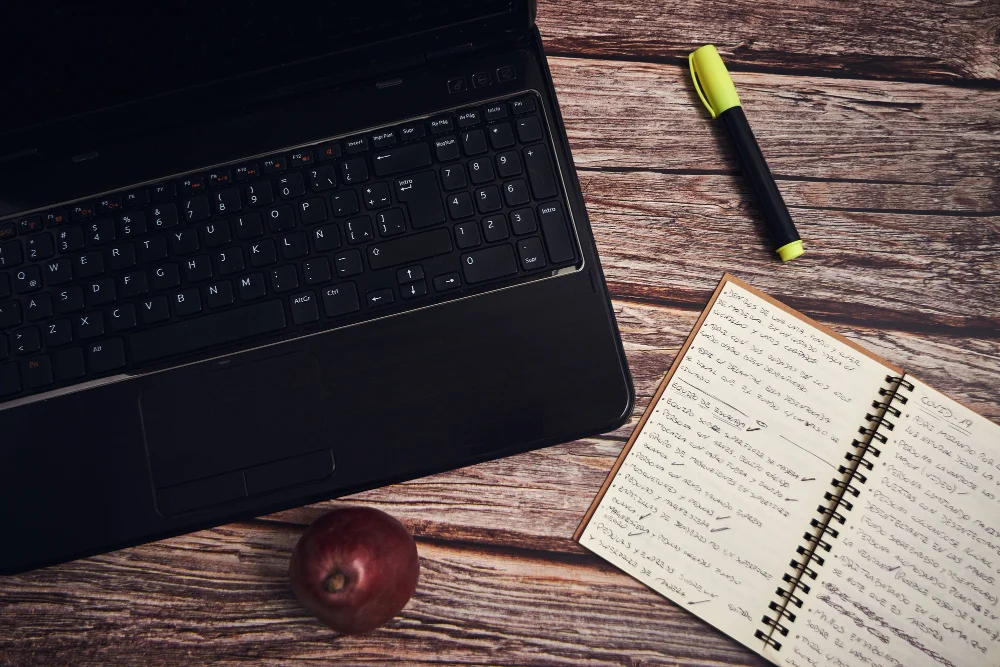
Advanced AI tools are the real answer to which tools are capable of writing code? They can generate, suggest, and complete code automatically based on instructions or comments.
GitHub Copilot: A Tool Capable of Writing Code
GitHub Copilot uses AI to suggest functions, complete code, and explain snippets in plain English. It integrates with IDEs like VS Code and IntelliJ, generating context-aware code from simple instructions. This saves time, reduces errors, and helps both beginners and professionals write efficient code.
Tabnine
Tabnine provides intelligent code completion and supports over 80 programming languages. It predicts code based on context, suggests documentation, and generates boilerplate code. This improves productivity, ensures consistency, and helps developers write error-free code faster.
Cursor
Cursor generates code from natural-language prompts, like “Create a login page with validation.” It produces functional code quickly, useful for prototyping and learning. This tool bridges human instructions with actual code, making development faster and easier.
Example: A Python developer can type, # Function to validate email addresses and Copilot will generate the function automatically, saving time and effort.
Choosing the Right Tool
Selecting the right coding tool depends on your project type, skill level, and workflow. For small scripts, a lightweight code editor may suffice, while large applications may require advanced IDEs or AI-assisted tools. Evaluating your needs ensures efficiency and reduces unnecessary complexity.
It’s also important to consider language support, integration with your IDE, and the level of automation needed. Budget, ease of use, and security features play a key role in decision-making. Choosing wisely allows you to maximize productivity while maintaining high-quality code.
Advantages of Using a Code-Writing Tool
Using tools capable of writing code offers multiple benefits for developers at all levels. These tools save time by automating repetitive tasks, reducing errors with AI suggestions and syntax highlighting, helping beginners learn coding patterns quickly, and improving collaboration by maintaining consistent, readable code across teams.
Increased Productivity
Code-writing tools automate repetitive tasks and generate boilerplate code, allowing developers to focus on solving complex problems rather than typing redundant lines.
Reduced Errors
By providing real-time syntax checking and intelligent suggestions, these tools minimize coding mistakes and improve overall code quality.
Learning Aid
Beginners can observe AI-generated examples and learn best practices, accelerating their understanding of programming patterns and techniques.
Improved Collaboration
Teams can maintain uniform code style and structure, making it easier to collaborate, review, and manage large codebases efficiently.
Best Practices for Using Code-Writing Tool

To get the most out of code-writing tools, developers should combine AI assistance with human expertise. Using clear prompts ensures the AI understands the intended task, while reviewing and refactoring the generated code improves readability and maintainability.
Collaboration between humans and AI allows the AI to handle repetitive tasks while developers focus on logic, testing, and architecture. Regularly monitoring performance helps track productivity, identify errors, and optimize workflow efficiency.
Use Clear Prompts
-
Provide descriptive comments or instructions for AI tools.
-
Make the prompt specific to reduce irrelevant or inaccurate code suggestions.
Review and Refactor
-
Treat AI output as a draft, not final code.
-
Optimize readability, structure, and alignment with coding standards.
Human + AI Collaboration
-
Let AI handle repetitive or boilerplate code.
-
Focus on logic, testing, architecture, and critical problem-solving tasks.
Monitor Performance
-
Track productivity gains and errors introduced by AI-generated code.
-
Adjust usage patterns to improve efficiency and code quality.
Best Tool Capable of Writing Code
Among all tools, GitHub Copilot is widely recognized as the best AI tool for writing code. It integrates seamlessly with popular IDEs like VS Code and IntelliJ, converting plain-language instructions or comments into working, context-aware code.
GitHub Copilot supports a wide range of programming languages and frameworks, helping developers learn better coding practices by suggesting optimal solutions. For those looking to enhance their productivity even further, the AI Tools Bundle offers a collection of powerful tools designed to streamline coding, debugging, and project management.
For example, typing # Function to sort numbers in Python or JavaScript generates a fully functional code snippet instantly, saving time and allowing developers to focus on complex logic rather than repetitive tasks.
Risks and Limitations: A Tool Capable of Writing Code
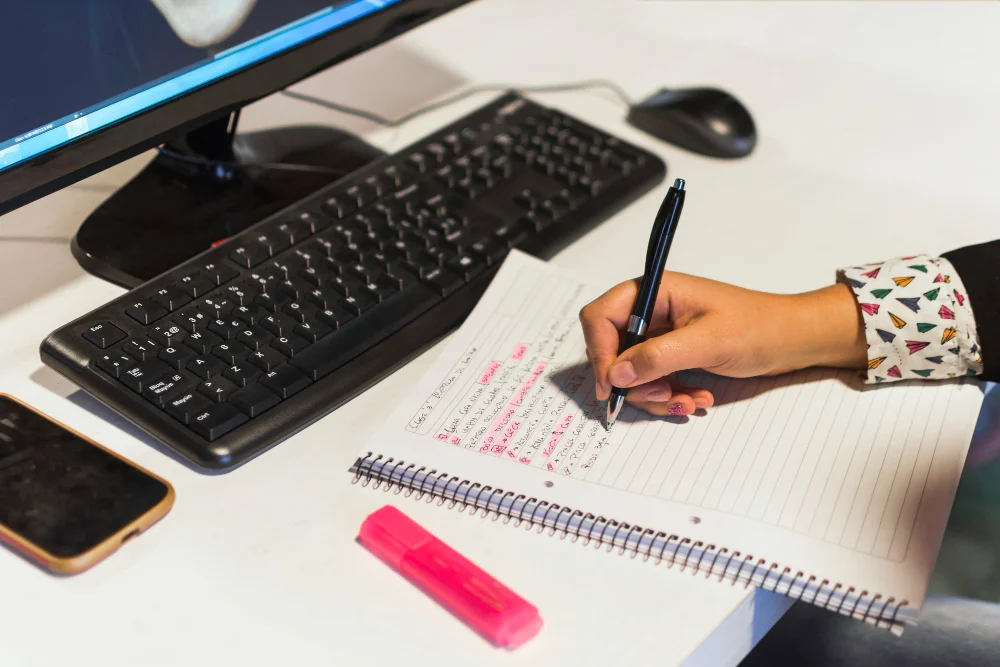
Even advanced code-writing tools have some drawbacks. Over-reliance can hinder skill development, AI-generated code may not follow your coding style, and some outputs may include insecure patterns. Paid tools might have licensing restrictions, and large code blocks generated by AI can be difficult to debug or interpret.
Over-reliance
Excessive use of AI may reduce a developer’s ability to solve problems independently and weaken coding fundamentals.
Quality Issues
AI-generated code may not always align with project standards, architecture, or coding style, requiring careful review.
Security Risks
Some AI outputs may include insecure methods or vulnerabilities if not properly checked.
Licensing Restrictions
Paid AI tools may limit commercial use or impose subscription fees, which should be considered before adoption.
Debugging Complexity
Large or complex AI-generated code blocks can be difficult to read, understand, and debug, necessitating human supervision.
The Future of Code-Writing Tool
The future of coding tools will focus on greater AI collaboration and automation, helping developers complete tasks faster and more efficiently. Tools will increasingly offer autonomous module generation, AI-assisted debugging, and refactoring to reduce manual effort and improve code quality.
Cloud-based IDEs with real-time AI suggestions and continuous learning capabilities will adapt to team workflows, coding standards, and project requirements. Developers will shift their focus to architecture, logic, and supervision, while AI manages repetitive tasks and accelerates development cycles.
Final Thought on Which Tool is Capable of Writing Code?
In conclusion, understanding which tools are capable of writing code. It is essential for modern developers. Traditional IDEs provide a solid foundation, while AI-powered tools like GitHub Copilot accelerate coding, reduce errors, and improve learning.
By choosing the right tool, balancing automation with human oversight, and following best practices, developers can maximise productivity while maintaining high-quality code.
The future of code-writing is collaborative, with AI and humans working together to create efficient, secure, and maintainable software. Whether you are a beginner or a professional, adopting the right tools will define your coding success.











