In today’s digital world, design isn’t just about looks; it’s about experience. The rise of AI has completely changed how designers create, test, and improve user interfaces. Choosing the top AI tools for UX/UI can help you save time, improve creativity, and build smarter, user-focused products.
These tools combine data insights with intelligent automation to make design faster, easier, and more consistent than ever before. Whether you’re a beginner exploring design automation or a professional UX expert seeking better workflow tools, this guide will walk you through the best AI solutions shaping the future of UX and UI design.
How AI Transforms UX/UI Design
Artificial intelligence has reshaped design thinking. Instead of manually adjusting every layout, color, or interaction, designers can now rely on AI-powered systems that predict user preferences and auto-generate design elements.
These systems analyze user behavior, interpret design trends, and even suggest improvements before testing begins. As a result, UX/UI professionals can focus more on creativity and less on repetitive work. Moreover, AI makes testing more accurate, helping designers validate ideas before implementation.
In essence, AI bridges the gap between creativity and efficiency, turning complex design processes into intelligent, data-driven workflows.
Benefits of Using AI Tools in UX/UI Workflows

AI tools bring measurable benefits to both freelancers and design teams. They help you create interfaces that look good, feel intuitive, and perform better.
Some notable advantages include:
- Time efficiency: AI automates tasks like layout alignment, component generation, and colour selection.
- Data-driven design: Predictive analytics identify what users prefer before prototypes are built.
- Consistency: Designs stay uniform across screens, apps, and platforms.
- Better user insights: AI can analyse real-time feedback and behaviour patterns.
- Enhanced creativity: Designers can explore more variations and creative options without wasting time.
These benefits prove that integrating AI tools isn’t just a trend; it’s a long-term design strategy.
Top AI Tools for UX/UI Designers
Artificial intelligence is changing the way designers work. The top AI tools for UX/UI designers make it easier to quickly create innovative, user-friendly designs. They help automate tasks, improve creativity, and enhance the overall design experience.
Uizard
Uizard turns rough sketches or screenshots into editable digital prototypes within minutes. It’s ideal for designers who want to speed up wireframing. With AI-powered automation, it saves hours of manual design work.
Galileo AI
Galileo AI generates realistic UI designs from simple text prompts. Just describe your idea, and it instantly creates professional layouts. It’s perfect for quick concept visualization and creative exploration.
Attention Insight
Attention Insight predicts user focus areas using AI-generated heatmaps. It helps designers understand where users will look first on a page. This makes UX testing faster and more data-driven.
Khroma
Khroma learns your favorite color choices and creates matching palettes automatically. It’s an excellent tool for maintaining visual consistency. Designers use it to find unique and balanced color combinations.
Visily
Visily helps teams design wireframes and mockups using innovative AI suggestions. Even beginners can create professional designs effortlessly. It’s beneficial for startups and product design teams.
What to Look for When Choosing an AI Design Tool

Before selecting a platform, it’s essential to understand what makes an AI tool truly effective.
First, check its integration compatibility. Can it sync with Figma, Sketch, or Adobe XD? Secondly, consider AI accuracy: Does it understand human behaviour, or only automate tasks? Moreover, check for collaboration features that allow team members to edit designs together.
When reviewing options, look for tools offering these qualities:
- Compatibility with your design system
- Real-time collaboration and team sharing
- Built-in analytics and user behavior tracking
- AI customization or adaptive learning models
- Support for both UX research and UI creation
Selecting a balanced tool ensures long-term usability and better adoption across your team.
Real-World Use Cases of AI in UX/UI
AI has already found practical applications in UX and UI design. Designers use machine learning to test usability, predict user actions, and generate automated prototypes.
For example, e-commerce brands use AI to analyse heatmaps and user scroll behaviour. Similarly, mobile app designers employ AI systems to test accessibility, ensuring interfaces work for all users. Even web designers now use AI to write microcopy and optimize layout spacing.
To explore more creative ways AI is transforming digital experiences, check out these fun AI apps that push innovation beyond traditional design tools fun AI apps.
Common Challenges When Using AI Tools
While the benefits are enormous, designers also face challenges when implementing AI systems. One primary concern is over-dependence, relying too much on algorithms without adding human creativity. Another challenge is data security, primarily when AI collects user behaviour data for learning purposes.
Moreover, many tools lack transparency about how they generate results. This can make it challenging to justify design decisions during stakeholder reviews. Therefore, maintaining a balance between AI efficiency and human oversight is crucial.
To avoid these pitfalls, start small, experiment, and always verify AI-generated results before deployment.
How to Integrate AI Smoothly into Design Workflows
Transitioning to AI-assisted design should be gradual. Begin by identifying repetitive tasks like wireframing or layout adjustment, and automate those first. Then expand AI use to the research and prototyping stages.
Furthermore, train your team to understand how AI tools function, rather than using them blindly. This ensures better collaboration and creative control. Finally, document your AI processes to maintain transparency across projects.
Integration tips:
- Start with a pilot project before full adoption
- Define clear design system standards
- Use AI outputs as drafts, not final versions
- Always test designs with real users
The Future of AI in UX/UI Design
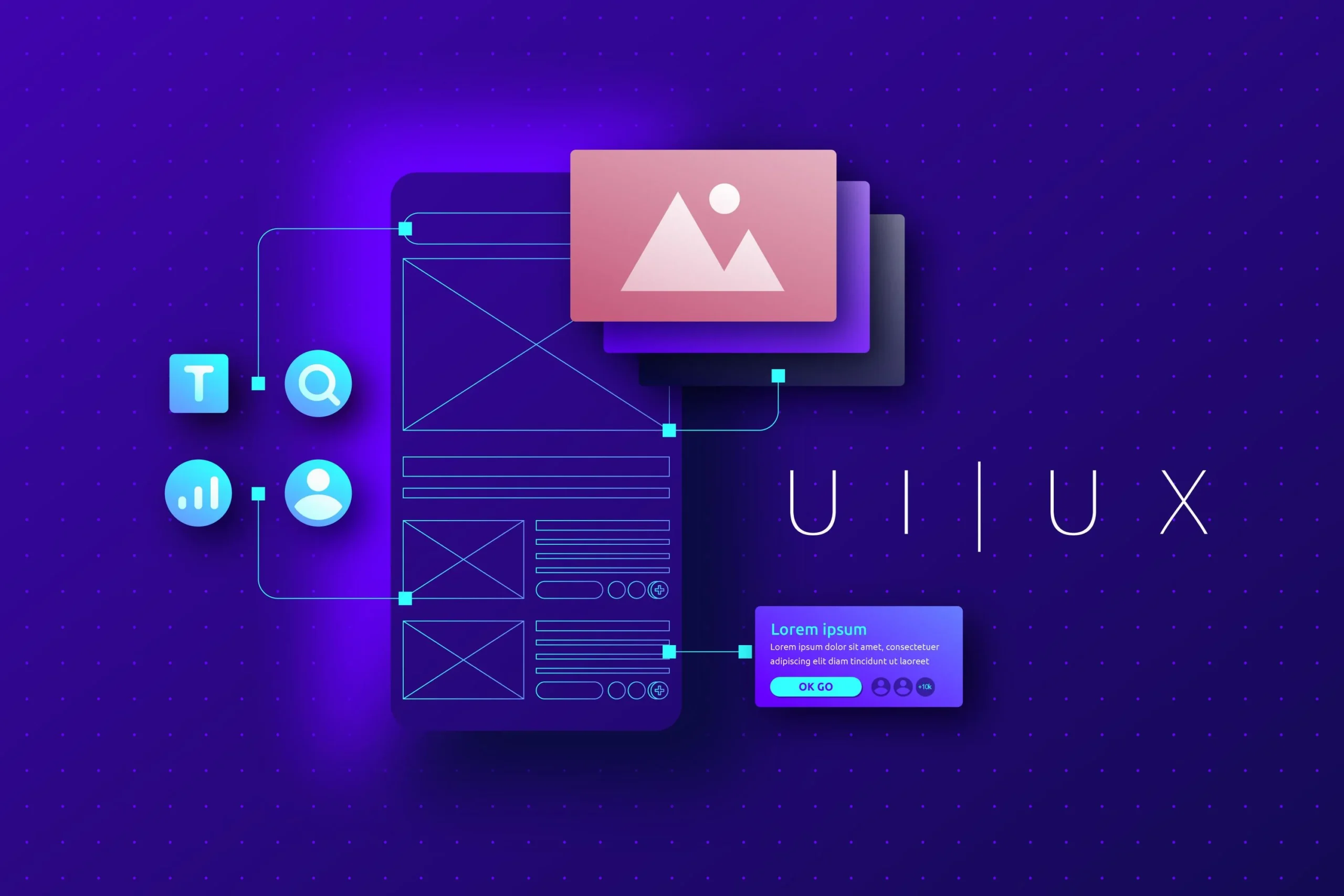
The next phase of UX/UI design will revolve around predictive design intelligence. AI will not only help create interfaces but also predict how users will interact with them. Designers will soon rely on natural language prompts simply typing, “Create a mobile dashboard for finance tracking,” and getting a ready prototype.
Moreover, design-to-code systems will evolve, allowing developers to convert visual assets into production-ready code instantly. As AI tools become more intuitive, even non-designers will be able to produce professional layouts.
Thus, the future designer won’t just draw interfaces; they’ll collaborate with intelligent systems that think, adapt, and create alongside them.
Best Practices for Using AI in UX/UI Design
To make the most of these tools, you need a clear strategy. First, combine AI data with human insight to let algorithms find patterns, but rely on human intuition to interpret them. Second, prioritize inclusivity by ensuring AI-generated designs meet accessibility standards.
Also, track metrics like time saved, design consistency, and error reduction to measure performance. Finally, keep exploring new AI releases and innovations in this fast-moving space, and staying updated gives you a competitive advantage.
Conclusion: AI Tools for UX/UI
AI is transforming UX and UI design at every level, from concept generation to usability testing. The top AI tools for UX/UI not only save time but also push creativity beyond traditional limits. Designers who adopt these systems early gain a competitive edge in speed, accuracy, and innovation.
Still, the human touch remains irreplaceable. AI might automate workflows, but empathy, imagination, and judgment are purely human strengths that define great design. By using AI responsibly, you can create products that are not only functional but also emotionally engaging and user-centered.










