In today’s fast-moving digital world, visuals play a huge role in capturing audience attention. Whether it’s an ad, explainer video, or social media clip, motion graphics bring stories to life. But producing professional-quality animations often takes hours or even days. That’s where AI tools for motion graphics come in.
These advanced platforms combine artificial intelligence with creative design, helping artists and content creators produce visually stunning motion graphics quickly and efficiently. They can generate animation styles, automate transitions, and even interpret text prompts into moving visuals. The result? Less time on repetitive work and more time on creativity.
Artificial intelligence isn’t here to replace designers; instead, it’s becoming a powerful creative partner. With the right AI motion design software, even small teams or solo creators can make high-impact visuals without needing deep technical expertise.
Why Motion Designers Are Switching to AI-Based Tools
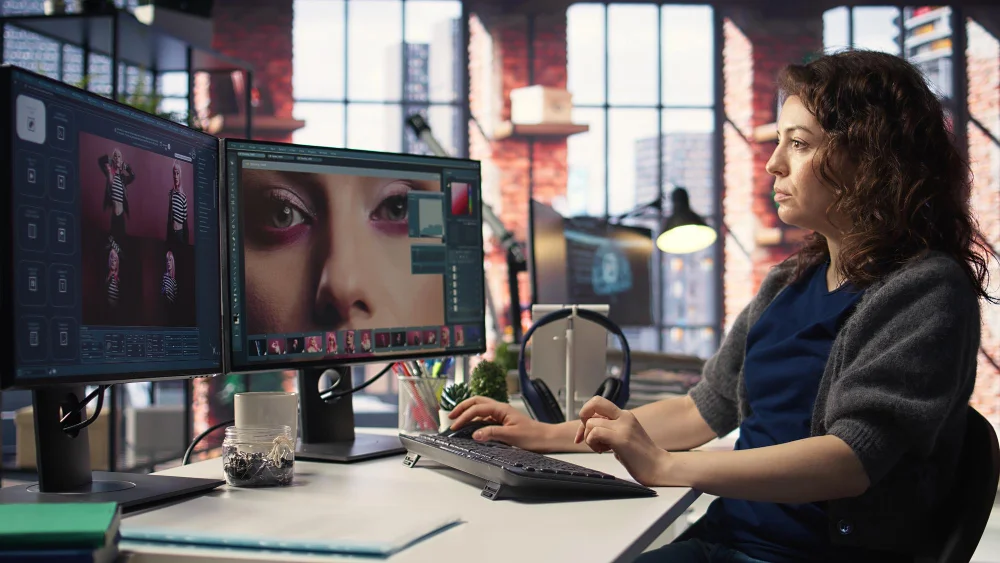
Traditional motion-graphics creation involves long processes of keyframing, rotoscoping, and rendering. AI tools make this process simpler, smarter, and much faster. They automatically track motion, generate visual styles, and build transitions that fit your brand tone.
The major advantage is how AI enhances creativity while cutting down manual tasks. Designers can now experiment freely, generate variations, and focus on the story behind the visuals. AI also reduces costs by minimizing production time.
Benefits include
- Automated tracking and animation generation.
- Instant template suggestions and scene previews.
- Support for multiple video formats and resolutions.
- Smart text-to-motion conversion.
- Easier collaboration and brand consistency across projects.
By using these features, teams can deliver professional motion designs even with tight deadlines.
Core Features to Look For in AI Tools for Motion Graphics
When choosing the right AI tools for motion graphics, it’s important to look beyond fancy interfaces and focus on performance-driven features. The ideal platform should help you save time, enhance creativity, and maintain control over your final output. From intelligent automation to real-time collaboration, these features define how efficiently you can bring your creative vision to life.
Text-to-Motion Conversion
This feature allows users to convert written text into animated visuals instantly. By analyzing the tone and intent of the script, the AI automatically applies relevant movement, transitions, and timing. It eliminates the need for manual keyframing and enables faster storytelling through natural motion sequences.
Smart Animation Suggestions
AI-driven platforms often include smart recommendation engines that suggest animation effects based on scene context or user preferences. This not only speeds up workflow but also helps beginners create visually engaging content without extensive design knowledge.
Customizable Templates
Templates are a time-saver for professionals and beginners alike. AI-powered templates come preloaded with adaptable styles, color schemes, and transitions that can be easily customized. They maintain brand consistency and provide a creative foundation for new projects.
Real-Time Collaboration
For teams working on motion design projects, real-time collaboration tools are essential. AI motion-graphics software often supports simultaneous editing and live previews, enabling designers, editors, and clients to work together seamlessly without losing progress.
Auto-Lip Sync and Character Animation
Modern AI tools are equipped with auto-lip-syncing and motion-matching capabilities. This feature is especially useful for explainer videos and character animations. The software automatically synchronizes mouth movements with dialogue, creating more realistic and expressive scenes.
Workflow Example: From Idea to Motion Graphic in Minutes

Here’s how a typical workflow with AI motion-graphics software might look:
Start with a creative idea, upload brand assets or a text prompt, choose a suitable animation template, and let the AI system generate your base animation. Then refine transitions, colours, and typography before exporting the final version for your chosen platform.
Step-by-Step Process
- Input text or script describing the animation style.
- Let AI suggest visuals, motion paths, and effects.
- Customize colours, text, and pacing to match brand identity.
- Preview and refine motion flow.
- Export to social media or video formats.
With this workflow, projects that used to take hours can now be completed in minutes.
Best Practices for Using AI in Motion Design
Using AI in motion design requires both creativity and discipline. While these tools can automate complex animations, human supervision ensures originality and emotional depth. Designers should view AI as a creative partner that enhances ideas rather than a replacement for artistic skills.
Maintaining brand consistency, testing different styles, and refining AI-generated outputs are essential steps. Always customize animations to fit the project’s tone and avoid over-reliance on pre-built templates. Combining human intuition with AI efficiency leads to truly powerful and meaningful motion graphics.
Popular AI Tools for Motion Graphics
The market now offers plenty of tools that simplify animation creation. Some are perfect for agencies; others are ideal for freelancers and marketers.
Top-Rated Platforms: AI Tools for Motion Graphics
- Hera – Converts text into visually engaging motion videos with easy customization.
- Jitter – Cloud-based software perfect for team collaboration and reusable templates.
- Runway ML – Great for both editing and AI motion-graphics generation, offering background removal and object tracking.
- FlexClip – Offers pre-made templates and an intuitive interface for beginners.
- DeepMotion – Uses AI to generate realistic motion capture from video footage.
Each tool targets different needs. For example, Hera and Jitter are ideal for brand animations, while Runway ML suits advanced creators looking for experimental motion design.
Challenges and Future Outlook of AI Tools for Motion Graphics

Although AI tools make design faster, there are still some challenges to consider.
Creative control remains essential; AI cannot fully replace human intuition. Some outputs may look repetitive, so it’s crucial to add personal touches. Licensing and copyright also need attention, as AI sometimes draws from datasets without clear attribution.
In the future, we can expect deeper integration between AI and popular motion-graphics software like After Effects or Blender. AI might soon help with 3D motion, physics-based animations, and automatic sound synchronisation, making motion design even more dynamic and realistic.
As these technologies mature, the role of designers will evolve from manual execution to creative direction and storytelling leadership.
How AI Enhances Motion-Graphics Workflows
AI doesn’t just automate tasks it transforms how teams collaborate and deliver results. By simplifying design, it opens the door for marketers, educators, and influencers to create professional motion content without outsourcing.
AI also learns from your previous projects, improving accuracy and predicting the types of animations that best match your brand’s tone. It analyses colour schemes, typography, and pacing, providing suggestions that fit your creative goals.
Workflow Advantages
- Smarter suggestions based on past projects.
- Instant variations for different audiences.
- Integration with brand libraries and asset management systems.
- Predictive design insights for campaign optimization.
These advantages make AI a long-term partner for any motion-design professional.
Ethical and Creative Considerations
Responsible AI use ensures originality and creative integrity. Designers must balance automation with personal artistry. Over-dependence on templates can make animations feel repetitive, so adding a human touch keeps your visuals unique.
To explore some of the best tools that help maintain this balance, check out our detailed guide on AI tools for web design.
Accessibility is another factor AI-generated animations should consider, as they should ensure readability, colour contrast, and motion comfort for diverse audiences. Ethical AI practice means respecting cultural sensitivity, using licensed assets, and maintaining transparency about AI involvement.
Conclusion: AI Tools for Motion Graphics
AI tools for motion graphics have redefined how creators bring stories to life. They allow designers to move faster, explore more ideas, and achieve results that once required complex software and large budgets. With the right combination of creativity and technology, you can produce motion graphics that inspire and engage viewers worldwide.
The future of motion design belongs to those who can balance automation with imagination. If you use AI wisely, focusing on originality, brand alignment, and storytelling, you’ll not only save time but also elevate your creative output beyond what was previously possible.











