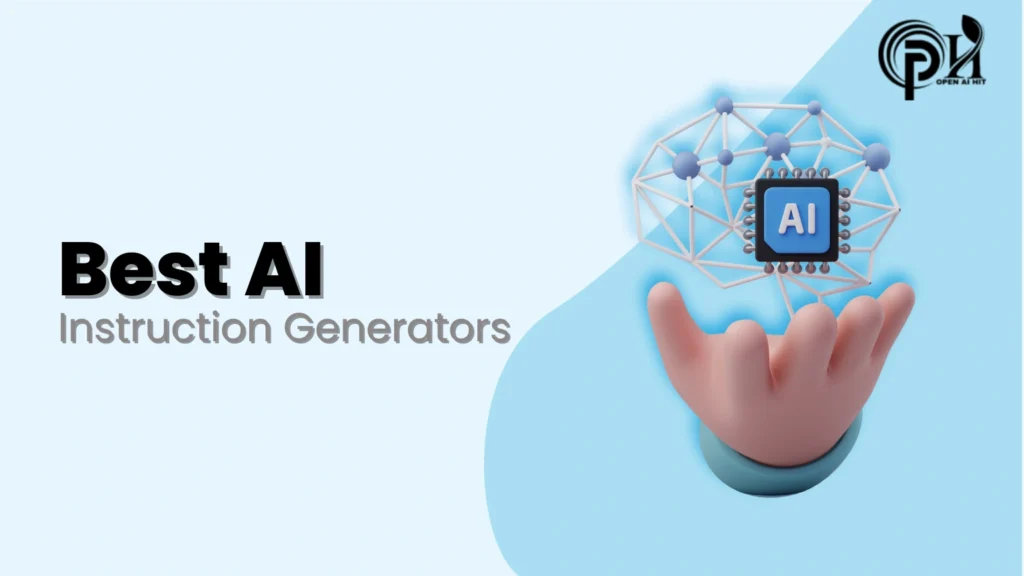Gone are the days when we used to struggle to write instructions manually. It used to cost time, energy, and also lacked depth.
Now, in 2025, we have multiple AI Instruction generators that help you write instructions. These AI tools help you save time and energy with precision and details.
But to find the most suitable and reliable AI instruction generating tool is hard. You need to check every detail of the output, which makes this selection hard.
That’s why we have compiled the following list of AI tools that will help you write easy-to-understand and step-by-step guides.
Aslo after readint this article you will be able to pick one of the best and suitable ai tool for generating instruction. So lets dive in.
How does an AI instruction generator work?
An AI instruction generator works by turning a task or process into simple, step-by-step instructions. It starts by understanding what you want to do, whether it’s how to use a tool, follow a recipe, or complete a digital task.
Some tools, like Scribe, record your screen while you perform the task and automatically create a visual guide with text and screenshots. Others, like Quattr, take written input and break it down into clear, numbered steps.
These tools use smart AI models to make sure the instructions are easy to follow, accurate, and helpful. You don’t need to explain much; just give the task, and the tool does the heavy lifting. It’s especially useful for teams, teachers, and businesses that need to create tutorials fast without writing everything manually.
The result is clean, organized instructions that save time and reduce confusion. If you often repeat how-tos, this kind of tool can be a real time-saver.
Popular AI Instruction Generators
- Scribe
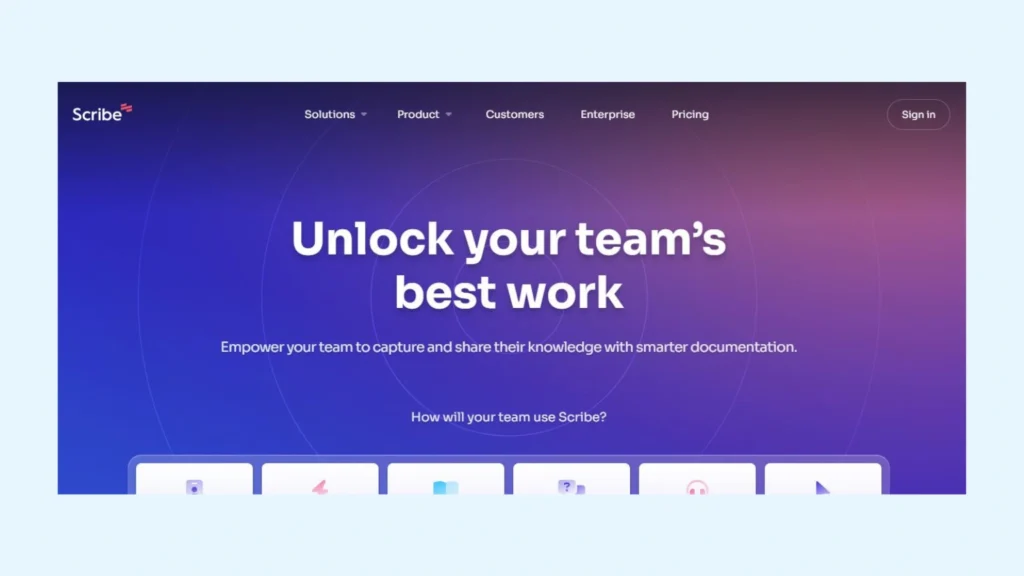
Scribe is an AI how-to guides generating tool that simplifies the creation of step-by-step guides. It records your actions and then conveys them into detailed guides and tutorials with text and screenshots.
This functionality is best for documenting processes and training materials.
Pros
- A user-friendly interface simplifies guide creation.
- Automatically captures steps and screenshots.
- Customizable branding for professional documents.
- Supports web, mobile, and desktop applications.
- Offers export options to PDF, HTML, and Markdown.
Cons
- The free version has limited features.
- Advanced customization requires paid plans.
- Some platforms have limited embed support.
- The dashboard could be more user-friendly.
- Occasional issues tracking specific actions.
Pricing
Scribe comes with different pricing plans that suit every individual:
- Basic: Free; includes web app support and shareable links.
- Pro Personal: $15/user/month; adds desktop capture, branding, and exports.
- Pro Team: $29/month for 5 users; $12 per additional user; includes team collaboration features.
- Enterprise: Custom pricing; offers advanced security and compliance features.
Also read: Free AI tools for financial analysis
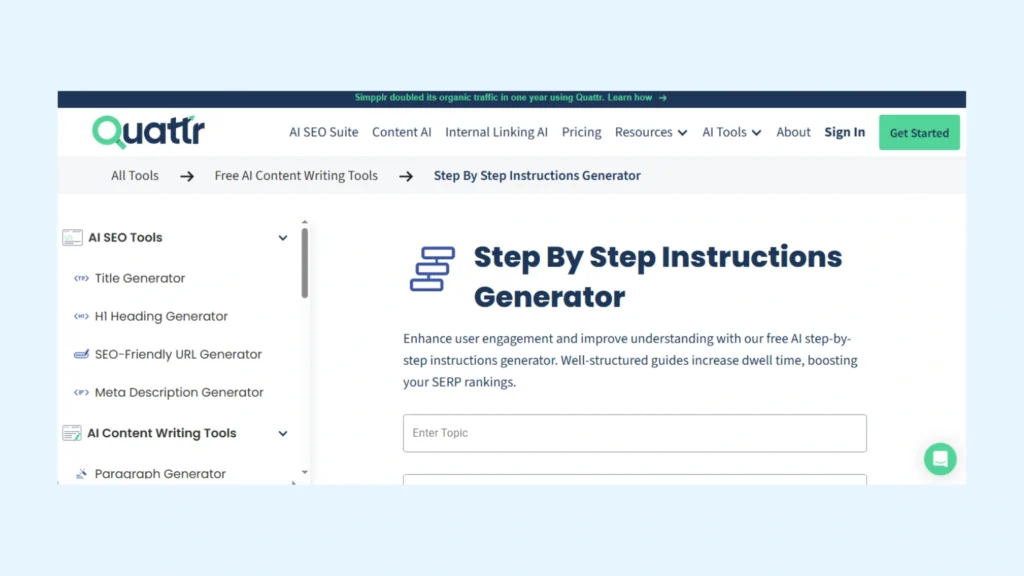
Quattr’s Step-by-Step Instructions Generator is a free AI tool that helps users create clear, sequential guides on various topics. By inputting a subject, the tool generates detailed instructions, making complex tasks more manageable.
Pros
- Easy-to-use interface simplifies guide creation.
- AI-driven content ensures accuracy and clarity.Free access without subscription requirements.
- Saves time in documentation processes.
- Accessible online without downloads.
Cons
- Limited customization options for generated guides.
- Requires internet connection to function.
- May not cover highly specialized topics.
- Dependent on AI, which might miss nuances.
- No integration with other documentation tools.
Pricing
This AI tool provides a free trial, but it is a paid tool. Its pro version starts from $99/month.

This AI tool helps you generate instruction and step-by-step guides. You just need to put the topic or process and some additional information and it will generate everything for you in just one click.
Pros
- A user-friendly interface makes content creation simple.
- Supports over 75 languages for diverse needs.Offers a free plan with essential features.
- Includes tools for generating voiceovers.
- Provides templates for various content types.
Cons
- Advanced features require a paid subscription.
- AI-generated content may need manual editing.
- Limited customization in the free version.
- May not fully capture complex topics.
Pricing
It’s a FREE AI tool with multiple other AI tools for doing other tasks.
Also Read: AI lead magnet generator

ChatGPT is not an instruction writing too,l but it is a language processing model. And if you train it well or give a descriptive prompt ,it can generate tutorials and step-by-step guides for you.
It is best known for its descriptive and easy-to-understand output. You can generate any kind of guides and instructions for explaining any topic or process.
Pros
- Generates step-by-step instructions in seconds
- Understand simple and complex task prompts
- Can adapt tone, length, or format on request
- No extra tools needed—just ask and get answers
- Available 24/7 for any topic or niche
Cons
- Doesn’t include visuals or screenshots
- May miss specific details in rare cases
- Doesn’t save or organize instructions automatically
- Needs internet access for full performance
- Free version lacks advanced features
Pricing
The free version is great for basics. For better accuracy, memory, and image tools, the ChatGPT Plus plan is $20/month.
Key Features to Look for in an AI Instructions Generator
Before choosing any AI insturucting generating tool, you must consider the following things:
- It should be easy to use and navigate, as many users are beginners.
- There must be a customization option so that you can customize the output according to your goals and needs.
- Integration capabilities with existing systems.
- Support for various content formats.
FAQs
Can AI instruction generators create interactive guides?
Yes, certain AI instruction generators support the creation of interactive guides. These guides can include dynamic elements that engage users more effectively, enhancing the learning experience.
Are AI instruction generators compatible with existing software systems?
Many AI instruction generators are designed to integrate seamlessly with popular software systems, including video editing tools and learning management systems. This compatibility allows for a smoother workflow when creating and distributing instructional content.
Do I need technical expertise to use an AI instruction generator?
No, most AI instruction generators feature user-friendly interfaces that require minimal technical knowledge. Users can input their data and receive structured instructions without needing advanced skills.
Are there free AI instruction generators available?
Yes, several platforms offer free AI instruction generators that do not require login or subscription, making them accessible for users seeking cost-effective solutions.
Conclusion
All the above AI instruction generators are easy to use. If you want to get the best output from all the above tools, you must feed it with the right instruction. Also, you should refine your prompts, especially when using a conversational AI tool like ChatGPT.
However, it’s 2025, and you must know all the AI tools in your field to increase your productivity. To know them all you must explore our other blogs on best ai tools in differnet niches.