In today’s fast-paced digital world, designers are constantly searching for ways to work smarter, faster, and more creatively. Useful AI tools for design have become game changers in the creative industry. They not only automate repetitive tasks but also provide innovative solutions to improve branding, user experience, and overall visual appeal.
Moreover, these tools are highly versatile and can be used by professionals, entrepreneurs, and beginners alike. From graphic design to UI/UX, AI is reshaping how ideas are brought to life. In this article, we’ll dive deep into the most effective AI-powered design tools and show you how they can transform your workflow.
Why AI Tools Are Useful for Designers

Designers face increasing demands for quick turnaround times, unique concepts, and user-focused designs. Traditional tools are effective but often time-consuming. This is where AI-powered design tools step in, offering faster and smarter solutions.
However, with AI-powered solutions, the process becomes faster and more intuitive. For example, AI can generate design mockups in seconds, optimize images automatically, and even suggest color palettes that align with a brand’s identity. Consequently, designers can focus more on creativity and strategy rather than repetitive tasks.
As a result, designers gain more time to focus on strategy, creativity, and delivering outstanding user experiences, especially when leveraging top AI graphic design tools that streamline workflows and inspire innovative designs.
Top Useful AI Tools for Design in 2025

Let’s explore the most impactful AI tools that are redefining modern design. These tools are not only speeding up workflows but also enhancing creativity and innovation across industries. From graphic design to UI/UX and branding, AI is providing solutions that were once time-consuming and complex.
1. Canva AI
Canva is already a favorite among creators, but its AI-powered features make it even more powerful. Tools like Magic Resize, Magic Write, and AI Background Remover simplify design work for both professionals and beginners.
Furthermore, Canva integrates with stock libraries and allows for team collaboration, making it a go-to platform for businesses and freelancers.
2. Adobe Firefly
Adobe Firefly is Adobe’s answer to AI design innovation. It enables text-to-image generation, quick vector conversions, and automated background edits.
Additionally, its seamless integration with Photoshop and Illustrator means designers can save hours of manual editing. This makes Firefly perfect for large-scale projects and branding campaigns.
3. Figma with AI Plugins
Figma has transformed UI/UX design, and now its AI plugins are elevating workflows further. AI assistants can generate layouts, adjust typography, and even provide real-time user feedback simulations.
Consequently, teams can collaborate more effectively and produce highly polished designs faster than ever.
4. Looka
Looka is an AI-driven branding tool that specializes in logo design and brand kits. With a few clicks, users can create professional-quality logos, color palettes, and typography sets tailored to their brand identity.
This tool is especially useful for startups and small businesses that need fast yet professional branding solutions.
5. DALL·E 3
Powered by OpenAI, DALL·E 3 is a leading AI image generator. Designers can create realistic images, illustrations, or abstract art from simple text prompts.
Moreover, DALL·E 3 is perfect for brainstorming creative ideas, producing visuals for campaigns, or designing unique stock images.
6. Khroma
Khroma is an AI color palette generator that learns your preferences and creates endless palette variations. It helps designers maintain brand consistency while exploring fresh ideas.
As a result, choosing the right color scheme becomes quicker and more enjoyable.
7. Runway ML
Runway ML offers video and motion design AI tools. Features like text-to-video, background replacement, and real-time editing make it perfect for multimedia creators.
Thus, it’s a valuable addition for social media designers and content creators aiming to produce eye-catching videos without complex software.
Benefits of Using AI Tools in Design
-
Time Efficiency: Automate repetitive tasks like resizing, background removal, and formatting.
-
Cost-Effective: Startups and freelancers can access professional-level design at lower costs.
-
Creativity Boost: AI suggests fresh ideas, from layouts to color palettes.
-
Consistency: Maintain brand guidelines across all visual assets.
-
Accessibility: Even non-designers can create professional-quality visuals.
How to Choose the Right AI Tool for Your Needs
When selecting a design tool, consider the following factors:
-
Purpose: Do you need logos, full branding kits, or UI/UX designs?
-
Budget: Free vs. premium tools offer different levels of customization.
-
Compatibility: Ensure the tool integrates with your existing software.
-
Ease of Use: Beginners should choose tools with simple interfaces.
-
Scalability: Pick platforms that grow with your design needs.
By analyzing these aspects, you can confidently select the AI design tool that aligns with your goals.
Useful AI Tools for Design and SEO
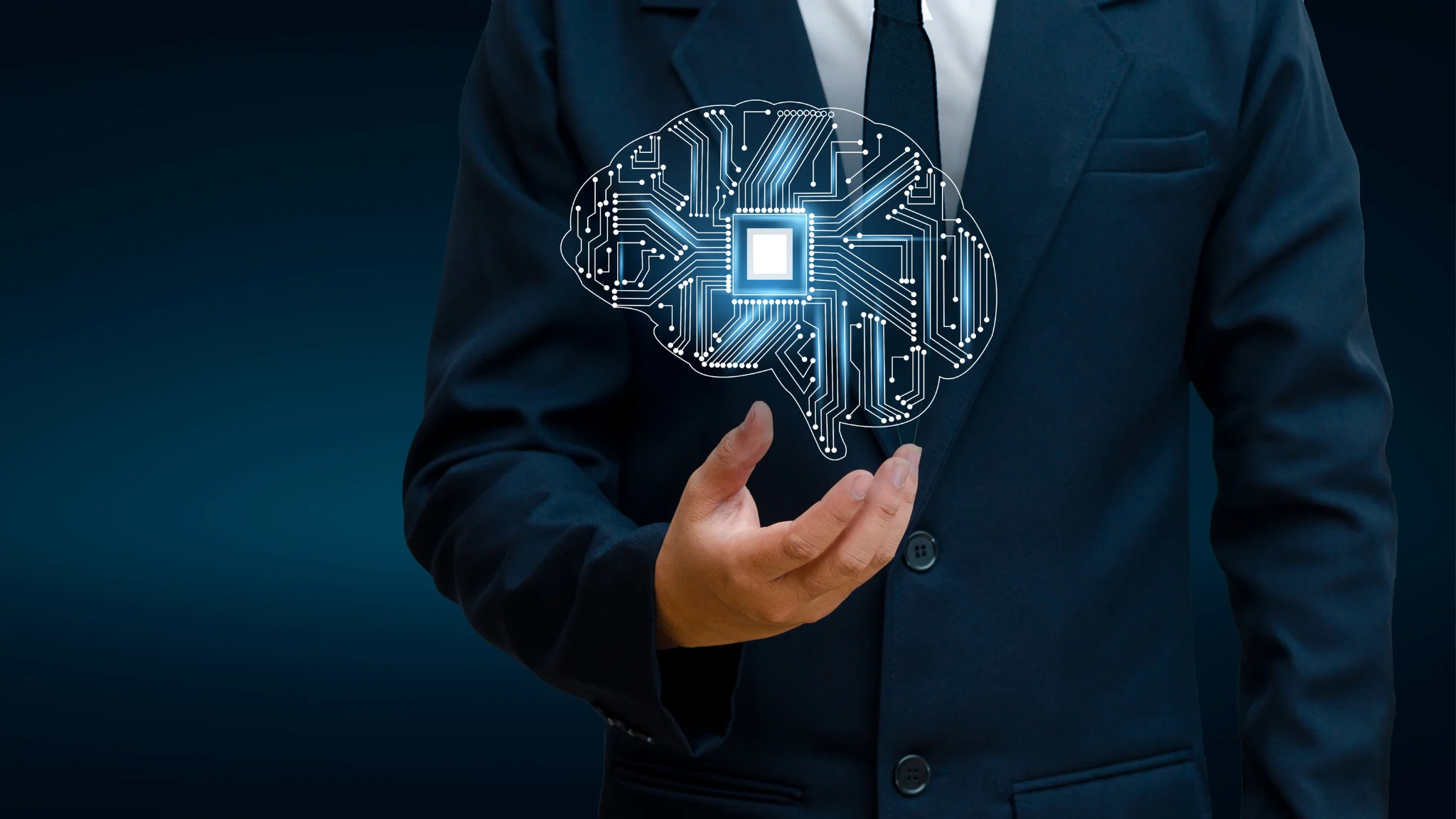
Interestingly, many AI design tools also enhance SEO efforts. For instance, creating optimized images with smaller file sizes improves website load times. Similarly, unique visuals increase engagement, which boosts rankings.
If you want to explore more on AI-driven design innovations, check out this resource from Adobe’s official Firefly page.
Conclusion
In conclusion, useful AI tools for design are revolutionizing the creative industry. They streamline tasks, fuel innovation, and make professional design accessible to everyone. By leveraging platforms like Canva AI, Adobe Firefly, Figma plugins, and Looka, you can save time, cut costs, and elevate your creative output.
Therefore, whether you’re a professional designer or a business owner, adopting AI-powered tools is no longer optional it’s essential for staying competitive in 2025 and beyond. These tools not only future-proof your creative process but also open doors to endless possibilities in branding, marketing, and visual storytelling.
Moreover, as AI continues to evolve, the gap between imagination and execution will shrink even further, giving creators the power to bring bold ideas to life faster than ever before. Therefore, now is the perfect time to embrace these innovations and unlock your full creative potential. Ultimately, those who adopt AI design tools today—such as the comprehensive AI tools directory available at OpenAI Hit will gain a lasting advantage in the creative industry.
FAQs about Useful AI Tools for Design
Q1. Are AI design tools replacing human designers?
No, AI tools assist designers by automating tasks and sparking ideas, but human creativity and strategy remain essential.
Q2. Can beginners use AI design tools effectively?
Yes, most tools are beginner-friendly and come with tutorials, templates, and guides.
Q3. Are AI tools expensive?
Many offer free versions, while premium plans provide advanced features at affordable rates compared to traditional design software.
Q4. Which AI tool is best for logo design?
Looka and Canva AI are great for creating professional, customized logos quickly.
Q5. Do AI tools help with social media content?
Absolutely! Tools like Canva AI and Runway ML are excellent for creating engaging posts, reels, and videos.











